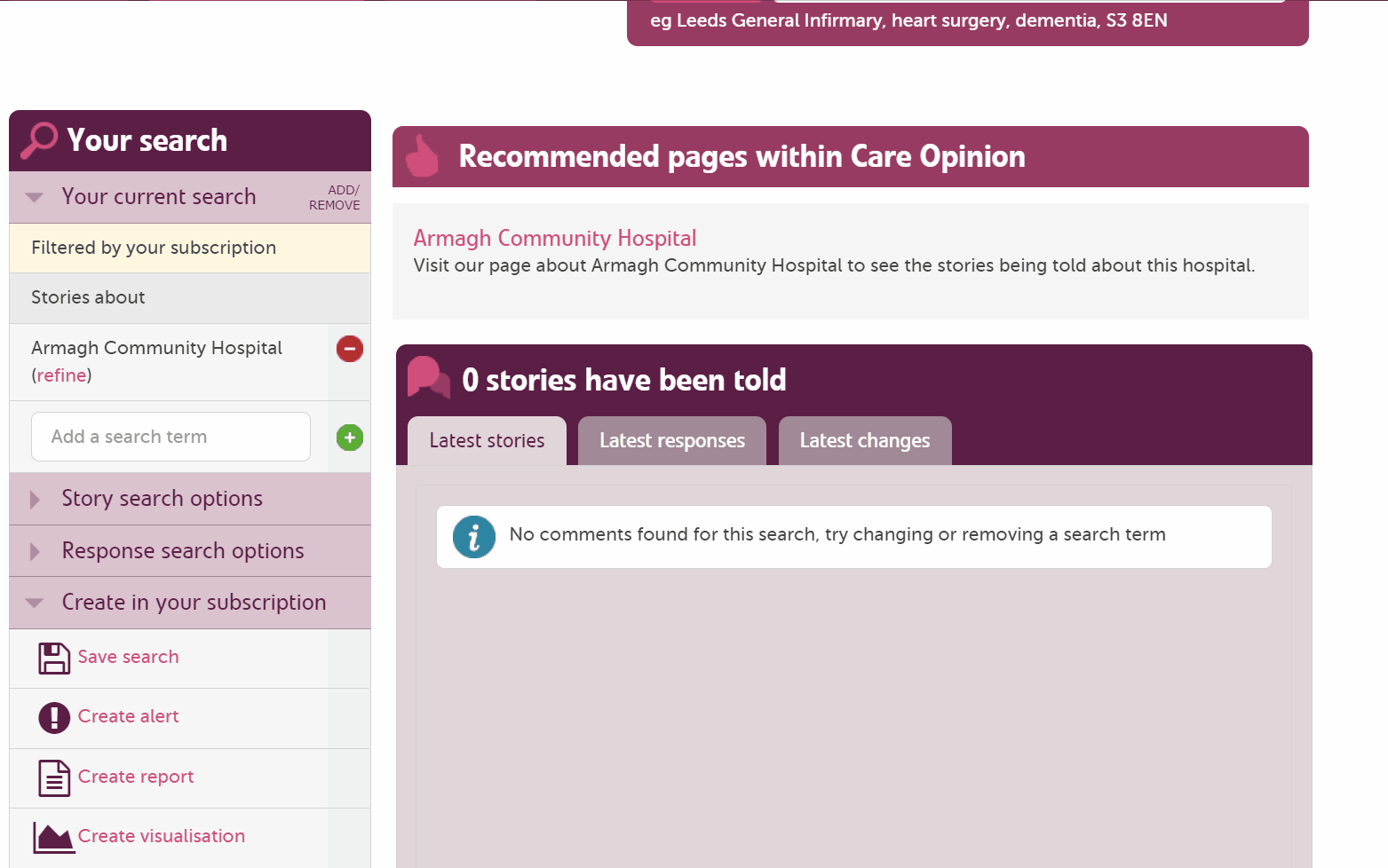You can be alerted to all stories in your subscription, or you may just want alerts for a set of services with your organisation. This is useful if you only manage certain services at a specific location
How to create an alerted filtered to specific services
- Make sure you are logged into Care Opinion Canada and use the search box to search for your organisation or a hospital/service location.
- On the search page use the pink refine button on the left hand side to drill down to the specific services you need alerts for. click the green plus symbol to select then click "update my search" to apply this filter. NOTE: make sure this is done correctly. The search box will look like this and should say stories about any of and then list the services:
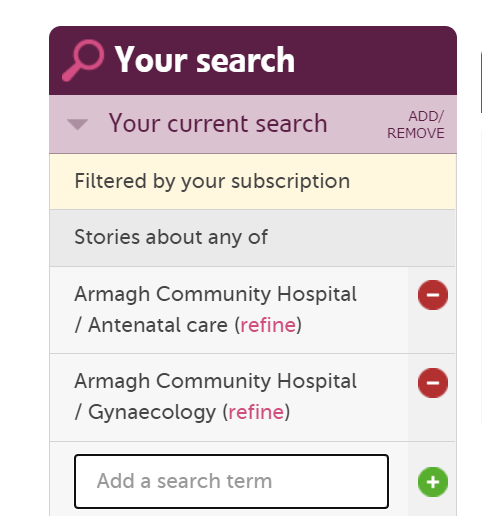
- Once you have the services you want listed in the search box on the right use the save alert button to save for you or someone else
Short video (gif) on creating a filtered alert