Visualisations, as the name suggests, are a way to summarise and explore data visually, and navigate to the stories which create the visualisation.
You will need a Care Opinion Canada subscription to create a visualisation from any story search.
Currently, eight different visualisations are available:
 Tag bubbles |  Story swarm | 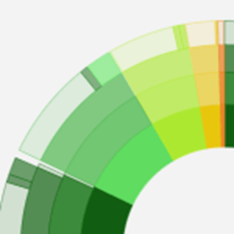 Sunburst |  What was good? |
 What could be improved? |  How did you feel? | 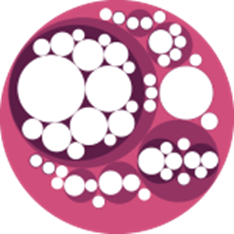 Lily pad |  Story word cloud |
Creating visualisations
To create a visualisation, you begin by defining a visualisation template. The template then generates a visualisation just once or, if you like, on a regular basis using a schedule you define.
You can choose whether your visualisation template generates visualisations which are private (only you can see them), shared (with others in your subscription), or public (anyone can see them).
More about creating a visualisation
Visualisation gallery
You can see visualisations you or others have generated in the visualisations gallery.
Select any visualisation to view it at full size, and explore how it works.
Many visualisations will allow you to navigate directly to a set of stories relating to a word or bubble in your visualisation. This makes them very helpful for exploring the issues people are raising.
More about the visualisation gallery
Share a visualisation
Unless you are viewing your own private visualisation, you will be able to share it with others. Copy the page link and share it, or use the Share button on the page to see other options available for your device.
Download a visualisation
You can download an image of the visualisation if you want to use it in a report or presentation. (You could also take a screenshot.)
Bear in mind that a static image of the visualisation can't include any of the interactive features you get on the web page.
