Share the response link
Each response on Care Opinion Canada has it's own unique link. This makes it easy to share responses with relevant staff.
To share a response to a story, tap on the header of the response you wish to share, it will look like this:
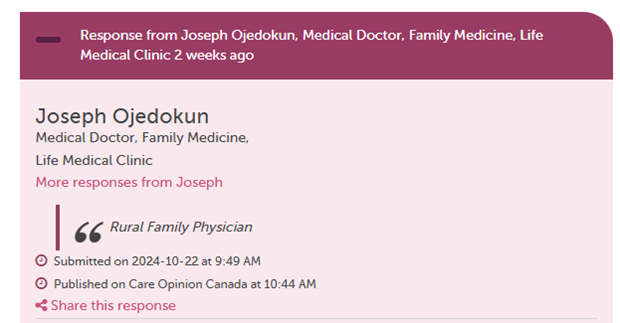
Below the details of the staff member who has added the response you will see some dates and times of when the response was submitted and published. Below this there is a 'Share this response' link which you can copy, it will look like the example below:
https://www.careopinion.ca/38#39
The number #39 is the number given to that response. This will not change, making it easy to share the response with other staff via email.
Download as a PDF or Word Document
You can also download a copy of the response and the story when you are logged in.
- Open the story
- Scroll down to under the the "show your support box"
- Click "download story and responses"
- Choose your format
- Click "generate"

