When you read a story in your subscription, you can add private tags that only you can see, or subscription tags that other members of your subscription can see.
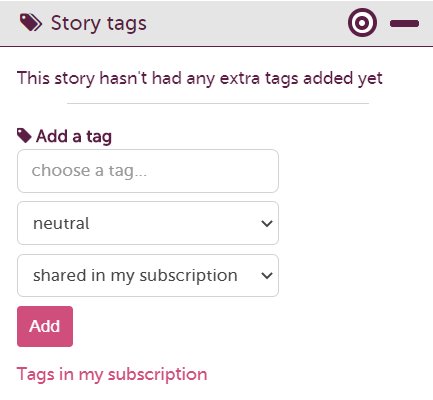
When looking at a story, navigate to 'Story tags' section in the drawer. You can now add your very own customised tag. Use the drop-down menu to select whether you would like it to be private, shared within your subscription or public. You can also categorise using polarity which will only be visible to you or members of your subscription.
Can I change or remove the tag?
Yes, you can change or remove tags you added. (If you are a subscription admin, you can change other people's tags too.)
In the picture above, somebody else added the tag "consultant". You can't change that. But you added "discharge planning", and that little cog shows that you can change it.
Select the cog, and you'll see options to change the positive/negative status, change the visibility, or just remove the tag completely.

Bear in mind that if you make a tag public, everyone can see it, including the author of the story. So your use of tagging should always be respectful, and not change the author's intent in telling their story.
How do I manage the tags in my subscription?
You can manage your story tags shared in your subscription in the 'Tags and Links' section in the navigation drawer. To view your private tags either click into the salutation and your name in the navigation drawer or click your name in the top right hand side of the screen when logged into the site.
